Streamlabs Clone | Create Live Video Streaming App Like Streamlabs
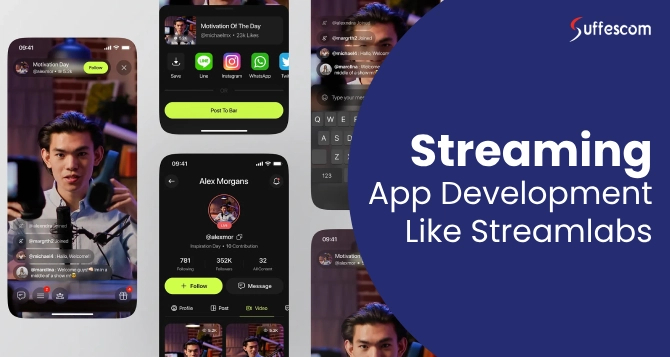
As the live streaming market grows, businesses want robust solutions to empower creators, drive engagement, and simplify monetization.
If you're a startup entrepreneur wanting to enter the streaming technology domain, here's how and why you should build a Streamlabs-like platform.
In this blog, we'll walk through the process of building a simplified Streamlabs clone using modern web technologies. The focus will be on features, benefits, the development process, and the revenue model.
Let’s dive in!
What is Streamlabs Clone, and How Does it Work?
Streamlabs clone is a tool that can be integrated seamlessly into your existing ecosystem. From interactive overlays to multi-platform streaming and real-time analytics, this comprehensive toolset empowers businesses to support their users, foster community growth, and drive revenue.
The Working Process:
1. Account Setup
The users download the app and log in with their credentials.
2. Stream Setup
The stream settings configuration is set like frame rate, video resolution.
3. Live Broadcast
The "GO Live" feature broadcasts the stream on multiple platforms.
4. Monitoring & Analytics
The viewer's count, chat activity, and donations are tracked to view the growth trends.
Create Live Streaming App Like Streamlabs
Features of Streamlabs Clone
Tap into the comprehensive set of features, including a library of overlays, built-in widgets, and personalized alerts that help you live stream on multiple platforms.
1. Live Streaming
Enables the users to stream content to various platforms at the same time with HQ audio and video quality, and it uses interactive elements like polls and QA sessions to create engagement.
2. Creative Tools
The Streamlabs clone comes with video editing tools, such as filters, AR effects, animation, and stickers, to produce high-quality, engaging content.
3. Overlays and Widgets
Enhancing the visual and interactive aspects of streams, along with features like Alert Boxes, Chat Boxes, and Event List, shows real-time viewer engagement.
4. Secret Chat attribute
Creates private, automatically deleting messages within in-app groups, introducing a sense of exclusivity for community conversations while offering a great experience to viewers and streamers.
5. Tipping Attribute
Allows viewers to send tips to their favourite streamers via a dedicated link without leaving the live stream, appreciating their work.
6. Social Media Integration
The videos and pictures are shared directly to social media platforms for maximum reach and interaction, amplifying the exposure and follower count.
7. Multiple Payment Gateways
Users from around the world make payments from secure gateways such as PayPal and Stripe, increasing the streamer's potential earnings.
8. Dashboard
Provides transparency and access to management tools helping streamers to browse their revenue, tipping history, manage alerts, personalize streaming experience, etc.
9. News feed
The real-time activity log shows the most recent interactions during the live stream, keeping the streamers engaged and driving an increased user management rate.
10. Advanced Filters
Offers dynamic visual and audio filters to enhance the stream’s appearance and production quality, eliminate background noise, and balance volume.
11. Audio Selection
This allows the streamers to have complete control of the audio sources, deliver a professional, well-balanced stream, and enable creative combinations.
Streamlabs Clone Development
The Streamlabs clone development process encompasses everything from planning to analysis, development, testing, and deployment.
1. Planning and Requirements Analysis
This phase involves defining the scope, goals, and core features to engage viewers. The most pivotal thing is to identify the target audience and determine whether the platform will support single or multiple streamers.
2. Technology Stack Selection
Choosing the right technologies is critical for building a robust Streamlabs clone. For the backend, Node.js with Express provides a lightweight server to handle signalling for WebRTC and real-time events. HTML, CSS, and JavaScript suffice for an MVP on the frontend, but frameworks like React can enhance scalability and maintainability. This phase involves researching compatibility, community support, and licensing costs.
3. UI/UX Design
With the features now determined, attention turns to crafting the user experience. This process involves wireframing major interfaces such as the dashboard, alert editor, donation manager, and streaming settings. An elegant, easy-to-use UI is paramount, particularly because streamers require tools with minimal learning when they're live. User flows for creators and viewers are charted so that every interaction, from building a setup for a stream to organising overlays, is seamless and streamlined.
4. Backend Development
The backend is the core of the Streamlabs clone. It handles user login, stream session, donation, event alerts, and data storage. Node.js is used to build scalable APIs, MongoDB to store data, and third-party services like payment gateways.
5. QA
Prior to launch, the whole platform is thoroughly tested with unit tests, integration tests, and load testing. Because this is a performance-sensitive platform, stress tests are performed to simulate several simultaneous streams and user interactions. Bugs are removed, the codebase is optimized for performance, and errors are dealt with to provide a stable user experience.
6. Deployment
After proper testing, the application is directly deployed to the cloud.CI/CD pipelines are established to enable smooth updates, and a CDN is added to provide quick content delivery across the globe. Moreover, horizontal scaling techniques are executed to manage growing loads, keeping the system up for thousands of concurrent viewers and streamers.
7. Post-Launch Support
Following the launch, continuous support is necessary. Feedback from users is gathered and utilized to enhance features, patch bugs, and add new integrations. Updates regularly maintain compatibility with third-party websites such as Twitch and YouTube as their APIs change. New monetization features, templates, and interaction tools are added over time to make the platform competitive and worth using for creators.
Alluring Benefits of Streamlabs Clone Development for Boosted Growth
Streamlabs clone development offers strategic and economic advantages that allow businesses to break into the rapidly expanding creator economy. Explore the various perks associated with the streaming app development like Streamlabs, in case of both streamers and platform owners.
For Streamers
1. Audience Engagement
With an integrated chat attribute, streamers show viewers messages on the stream itself instead of in a separate chat window, maintaining the viewers' attention. Moreover, reporting options for offensive users or posts ensure a secure and clean streaming community, offering a great experience to viewers and streamers alike.
2. One-Stop Streaming Solution
The one-stop platform cuts the time spent on setting up and technical hassle, making it suitable for both beginners and experienced streamers. Users can broadcast live, control scenes, engage with their audience, and view performance without multitasking between different apps.
3. User-Friendly Interface
The preset themes, drag-and-drop functionality, and straightforward navigation produce professional-quality streams. The ease of use enables streamers to spend more time creating content and less time dealing with technical difficulties.
4. Top Customization Tools
Streamers can elevate the overall experience using dynamic overlays, webcam frames, animated transitions, and live widgets. Audio improvements and chroma key filters enhance the production quality, allowing streamers to create a distinct, branded experience that differentiates their channel from the rest.
5. Cross-Platform Compatibility
Streamlabs clone app offers flexibility and support across various smart devices. Additionally, cloud sync stores the scenes, sources, and settings safely online, making the switch seamlessly between devices. This comes in handy for streamers who move around or have various setups, as they can keep things consistent without reconfiguring manually.
For Businesses
1. Data Insights
Provides businesses with valuable data and viewer analytics, which can be monetized or utilized to fine-tune platform offerings. The platform owners can make sense of content type trends, peak activity times, and user behavior to enhance the platform and develop new revenue streams.
2. Competitive Differentiation
The personalized touch given to the streamlab clone to niches or regions, making them accessible to the underserved markets. Regional tipping gateways, cultural overlays, or mobile banking integrations can render your clone more appealing than the global leader.
3. Revenue Generation
The various income streams, like subscriptions, tips, in-app ads, and merchandise sales, help generate massive revenue. This allows businesses to gain a high return on investment and establishes consistent income streams, resulting in financial stability and security.
4. Community Building
The feature-rich app fosters a sense of building a network as viewers gradually increase. The creators enjoy maximum traction, thereby gaining advertisers' attention, which brings ample monetization possibilities. This community building helps scale the business exponentially with relatively minimal marketing expense following initial take-up.
5. Brand Collaborations
Live streaming apps like Streamlabs allow app owners to collaborate with other brands, music labels, and educational content providers to enhance each other's content. This results in effective marketing that enhances visibility and attracts attention from new audiences with deeper market penetration.
Popular Platforms Like Streamlabs
Witness the popular live streaming platforms that work on the same business model as the Streamlabs clone app. Such platforms are embedded with unique features like screen recording, overlays, and alerts that amplify the app's aesthetics.
1. Crowdcast
This business-class webinar and virtual event platform is more geared toward education, community building, and business applications than for gaming or general streaming. It combines live video with interactive elements such as Q&A, polls, chat, and event registration, and is highly interactive and effective for online workshops and virtual conferences.
2. StreamYard
It allows users to stream directly to platforms like YouTube, Facebook, and Twitch without installing software. The platform's user-friendly interface makes it perfect for interviews, podcasts, webinars, and panel discussions.
3. Be. Live
Another great live streaming platform is designed for content creators, marketers, and small businesses. It comes with notable features like on-screen comments, guest interviews, and poll creation. This is used for product demonstrations, live sales, and other such events to elevate viewer engagement and brand presentation.
Streamlabs Clone Development Cost
The cost to build a Streamlabs clone ranges between $8000 and $15000, based on certain parameters some of which are illustrated as under.
1. Feature complexity
Including advanced functionalities requires more development time and technical expertise, which affects the development cost.
2. Backend infrastructure
Creating a fault-tolerant, scalable cloud infrastructure involves high cost, adding to additional backend load.
3. Development Team's Location
Geolocation plays a pivotal role, as teams operationalized in the U.S. or Western Europe will typically charge more than Eastern European or Asian teams.
Stay Ahead In Social App Business With Streamlabs Clone Development
Streamlabs Clone Development: Top Revenue Models
Discover the various ways through which the platform owners will be able to generate massive income that takes the business to elevated heights.
1. Commission on Tips and Donations
The Streamlabs clone app enables streamers to accept tips and donations from viewers. The platform charges a specific fee for every transaction, which increases indirect profits and provides additional sources of income.
2. Merch Store Revenue Sharing
Streamlabs clone allows streamers to design and sell their own custom-branded merchandise directly from their channel. In exchange, they charge a percentage of each sale, building a revenue-sharing platform that benefits both the platform and the content creator.
3. Integrated App Store Ecosystem
The Streamlabs clone has built its own App Store where third-party developers can distribute plugins, upgrades, and widgets to streamers. This allows Stream Labs to earn a significant commission on such transactions.
4. Subscription
Popular subscription models like Streamlabs Ultra prove to be beneficial for the creators that want to unlock premium creator apps and in exchange charge a significant amount that adds to the revenue.
5. In-App Ads
Revenue is generated by showing content-relevant ads or sponsored items inside the apps, which monetize through affiliate links, brand deals, and native placements. The app also prompts users to pay for the ad-free premium version, complementing its freemium business model.
Why Choose Suffecom As Your App Development Partner?
We are a top clone app development company that has successfully delivered popular app/platform alternatives embedded with unique features.
1. Tech Expertise
Our professionals are skilled in creating reliable live streaming platforms with sophisticated features and functionalities.
2. Customization
Our team provides personalized solutions based on your business objectives, user demographics, and monetization model, aligning with the brand vision.
3. Scalability
We use contemporary technologies to ensure the platform serves high traffic, multi-streaming, and real-time interactions without compromising performance.
4. Post-Launch Support
We offer regular technical support, updates, and maintenance to keep the app competitive in the fast-paced world of live streaming.
5. Proven Track Record
Our team has delivered successful projects for startups, agencies, and enterprise customers globally, and that too on time.
6. End-to-End Services
Our team makes the entire process wholesome, from UI/UX design to maintaining the backend architecture and deployment.
FAQs
1. How long does it take to build a Streamlabs clone?
Streamlabs clone development usually takes 6-7 weeks, depending on several factors, such as third-party API integration, the developers' geolocation, and feature integration.
2. Can I customize the design and features?
Definitely! The Streamlabs clone is open to customization, helping you build a distinct streaming platform.
3. What tech stacks are involved in the Streamlabs app clone development?
React, Node.js, AWS, Stripe, and PayPal are the commonly used technological stacks.
4. What legal and compliance considerations will be followed?
KYC/AML, PCI-DSS, and GDPR are some of the legal compliance factors that protect users, mitigate risks, and build trust.







