CapCut Clone App Development: Build Video Editing App

In today’s world, everyone is turning their creative ideas into videos that get all the attention. Cooking or travel videos are making it fun and exciting to explore and learn new skills. Brands are running marketing campaigns to attract the crowd on social media. These videos show what the real customers are saying or how to use a new product. Making the perfect video is not as simple as it looks. It should look professional, clear and engaging for the viewers. Editing a video can be troublesome with complex tools. CapCut is making it simpler and faster to edit videos. It comes with stunning effects, color options and filters. The app's smart AI functionalities adapt to every user's needs. CapCut had over 1 billion downloads on the Google Play Store in January, 2025. This app is being loved by new users with no video editing skills. Building an app like CapCut can boost sales and increase revenue. But can you clone on CapCut?
Suffescom Solutions is a trusted development partner for a custom clone app. We have a strong expertise in the video editing market niche. The app is built with similar features like Capcut and a unique design. You can add your branding to the app to make the users remember your brand. Our team assists you in earning revenue instantly after launch. Let’s find out some interesting details about our CapCut Clone.
What Makes CapCut a Hot Sensation Worldwide for Video Editing?
CapCut started its journey as a Chinese app called Jianying. It soon entered the other markets and got popular globally. The company adopts a freemium business model to offer smart video editing, photo and voice tools. The platform’s flexibility and ease of use attract beginners and skilled content creators. This leading app helps in high-quality video creation with AI-powered features like auto-captions and smart background removal. Let’s see how this app has made a strong presence in the global market:
- The app was launched worldwide in April, 2020 as Viamaker. It was rebranded as CapCut in December, 2020. The app focused on making video creation easier for everyone. The company focused on catering to the needs of the growing user base of TikTok. It became a TikTok companion tool with a vast library of trending audio and templates. This encouraged a higher number of app downloads.
- The spending of CapCut consumers across iOS and Android devices was more than $100 million in 2023. The user-friendly interface and innovative features of the app made it a success. The app allowed seamless editing and quick sharing of videos on TikTok. The monthly subscriptions increased the revenue of this video editing app.
- CapCut had more than 300 million monthly active users till 2024. The total active users were 81% for mobile video editing. This shows the growing market reach.
- CapCut remains a top video editing app in 2026 with over 1 billion downloads on the Google Play Store. It is seeing a continuously rising demand in the market.
Dive into the World of Seamless Edits & Trending Effects
Make your app accessible for everyone with our easy-to-use editing tools.
Who Will Be Your Target Audience for a CapCut Clone App?
The great thing about an app like CapCut is that everyone can use it. But your business should clearly know the target audience to succeed. Suffescom offers a CapCut clone that is tailored to your business goals and target market. We create a user-friendly app to bring higher engagement and revenue.
Here are the users we focus while building a CapCut Clone App:
The Professional Content Creators
Instagram influencers and digital marketing agencies share video content daily. Our CapCut Clone enables them to create videos faster. It allows them to explore the latest trending music and visual effects. We build an intuitive AI video editing app that adds effects to videos. The cloud-based asset manager allows easy team collaboration and project sharing.
Small and Medium-Sized Businesses
Small shop owners and fitness coaches use video for marketing. Integrate tools that are easy to use and allow showcasing of products. Our CapCut Clone comes with professional templates for product demos or sales announcements. Allow smooth video editing and sharing on social media platforms like LinkedIn.
The Casual Users
We build an app like CapCut that allows students to work on their projects. The app can be used to create a video of memories with family or friends. Ensure that the app looks fun and exciting for these users. Include features that allow video editing with one click on smartphones. Add stickers, filters and basic effects to satisfy and retain users. Make editing simpler and effortless with a clean user interface.
The Educational and Corporate Markets
Teachers and large companies need a reliable way to share information in tutorials. The custom app has Clear Communication Tools. It can turn text into speech and give captions automatically for easy understanding of the video content. Get specialized templates to win the user’s confidence when making presentations.
How Suffescom’s CapCut Clone App Solves Modern-Age Video Editing Challenges?
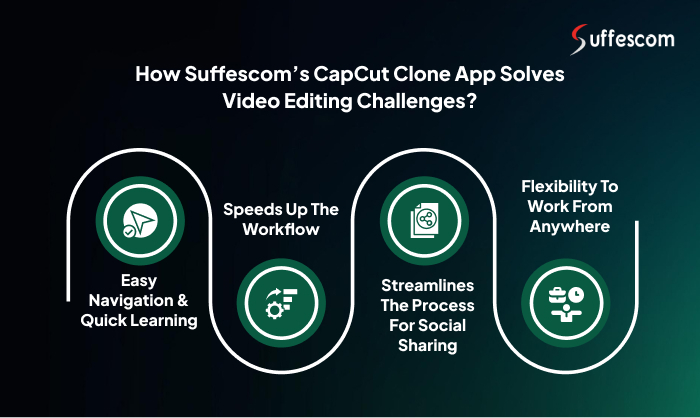
Creating engaging videos can be tough in today's world. Suffescom's CapCut Clone App is designed to simplify the whole process. It helps users to create professional videos in a stress-free way. This is how our clone app empowers your business to solve the user’s pain points for a seamless experience:
Easy Navigation and Quick Learning
The users can find it tough to use traditional video editing tools. Suffescom builds an app that is easy to use for beginners and experienced creators. Allow easier navigation for users with a clean design. We add unique features to make your app stand out. Let the users cut short their clips and add effects without any trouble.
Speeds Up the Workflow
Editing can take a lot of time and effort. Our app utilizes AI to handle tasks that help to create content faster. Build an app that provides quick captions in multiple languages. The AI-powered functionalities reduce the need for people to type by hand. Add features to remove backgrounds that allow product showcases.
Streamlines the Process for Social Sharing
Build an app that attracts social media fans. We provide a CapCut Clone that creates optimized videos for sharing on TikTok and Instagram. Allow users to conveniently sync video clips with music through the beat sync feature. Link the app with social media to allow sharing of content across multiple platforms.
Flexibility to Work from Anywhere
The app is compatible with all devices and platforms. The cloud features allow editing from any location. Let the users edit high-quality videos from their smartphone or tablet. Integrate app with cloud services to ensure security and efficient editing for users.
Suffescom Capcut Clone App Development VS Competitors Capcut Clone App Development
Your video editing app should have unique features to stand apart. Suffescom Solutions doesn’t build something ordinary. We create an app like CapCut that fulfills the needs of modern creators. Choose our Capcut clone app development solutions for flawless video quality and cross-platform flexibility.
| Basis of Comparison | Suffescom CapCut Clone App Development | Competitor’s Capcut Clone App Development |
| Tool for Motion Tracking | We build a powerful AI app that enables users to track any object and add text, stickers, or effects to it. The app allows users to pay for branding on the video. | The app has basic tools that allows simple face tracking. The tracking is inaccurate and frustrating for users. |
| Professional Audio | AI features enhance the voice quality. It adds background music and ensures the video is free of noise. | Use basic frequency filters that reduce noise but the sound is not clear. It fails in real-world situations. |
| Advanced Editing | We use advanced AI to intelligently create videos. This results in making videos look professional and attractive. | Basic effects creates videos that don’t look professional or clear. |
| Filler Word Removal | AI enables audio cleanup and smart cuts. Our app detects and removes common filler words and long pauses from the text with a single tap. This feature saves time for users. | The user needs to listen to the entire audio track and cut filler words manually. This can be inefficient for long videos. |
| Turning Text to Video | The app has customizable avatars and text-to-video features. It is useful for professional marketing videos. | Competitors usually lack this cutting-edge feature. They only offer basic AI image or text tools. |
Why Choose Suffescom for CapCut Clone App Development?
Suffescom Solutions builds a video editor app that is ready to make its way into the market. The app is built to adapt to your business growth and increase profits. We make users loyal to your platform by providing a personalized experience. Our CapCut clone app development solutions focus on every user, whether it's a content creator or a small business.
Here are some reasons to partner with our leading CapCut clone app development company:
Proven Model for Market Success
Our team ensures that your business idea turns out to be a success. We take inspiration from CapCut’s success story. You just need to discuss your business goals and leave the rest in our hands. Your business can rely on our expertise for a great user response. Include the core features in the app that engage the audience. This includes easy-to-use templates and AI editing recommendations. Implement a model similar to CapCut that is proven to work in the global market. Beat the competitors with our strategy for long-term growth and higher revenue.
Revenue Streams for Stable & Higher Profitability
You can get the best value from your investment with us. Our gold-standard Freemium and Subscription model brings higher revenue. It offers 4K export features and AI cleanup tools for creating amazing videos. This allows you to earn big by attracting creators and businesses.
Next-Gen Technologies for a Robust Platform
The skilled team has expertise in the latest technologies. They keep an eye on what’s going on in the market. We integrate AI and machine learning to create a CapCut-like app. Advanced AI effects and background removal ensure professional and high-quality editing. The branded design and custom features make your app different from the rest.
Expertise in Media Processing
Suffescom builds a strong foundation for your app. Our experts make sure your app understands video files and manages project assets safely in the cloud. The app runs faster and delivers a flawless experience for video creators.
IP Rights & 100% Ownership
Your business gets complete control and ownership of the system. The platform is built with clean and original code. Our developers guarantee you own 100% of the Intellectual Property. This avoids the legal risks that come with copied software.
After Launch Support for Optimization
The launch is just the beginning. You get 24/7 support even after launch. It involves performance checks and bug fixing. The platform is optimized for the latest system updates. Your app runs efficiently even as your user base grows. This ensures a smoothly functioning app and enhanced user satisfaction.
Our Blueprint for Key Features Incorporated in CapCut Clone App
A CapCut clone should have essential functionalities for easier video editing and sharing. The modern platform built by Suffescom gives you a competitive edge. Ensure a memorable user experience with our checklist of features:
Templates Library
Creators don't want to start from zero. We build a dynamic and user-friendly template system. It allows users to instantly drop their clips into the format. The popular templates ensure high engagement and productivity.
Multi-Layer Timeline
We provide a multi-track timeline for ease of use on mobiles. Users can easily arrange video, audio, and effects on separate layers. It allows convenient editing on iOS and Android that looks professional.
Slow Motion & Speed Adjustments
This feature is used mostly for dance and action videos. It allows a slower moving video and adjustments in speed. This ensures cinematic quality effects that make users stick to the app.
Instant Social Media Export Presets
No need to guess the format. We build export options for platforms like TikTok and Instagram Reels. The custom resolutions ensure videos can be quickly shared while maintaining the quality.
Background Remover
Green screen effects are crucial. We integrate Chroma Key tool that is highly accurate. It allows users to effortlessly remove backgrounds from the video. The backgrounds can be easily removed for product displays used in marketing.
Keyframe Animation
Allow creators to use keyframes for animations related to text, stickers or position. It is used to tell any interesting brand story to the viewers. These elements make the video fun and exciting. It breaks the boredom and engages the target audience.
Licensed Media & Sound Library
Creators need trending music without any fear of copyright. Launch an app that has royalty-free music and video clips. The sound effects are updated based on what’s trending on social media.
Customizable Text Effects & Fonts
The text in the video should get immediate attention. We include trending text styles and custom animations in the app. The users can upload their own fonts, giving their videos a unique look.
AI CapCut Clone Functionalities for Flawless Editing Experience
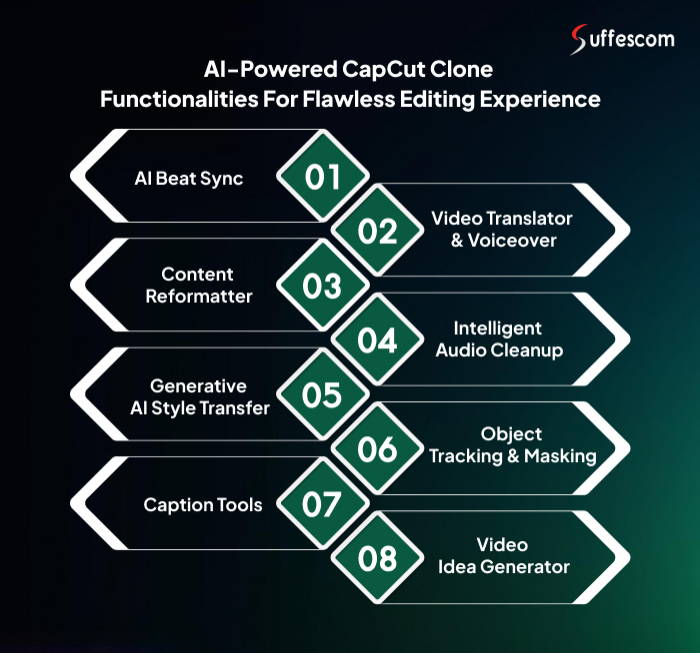
Let your users feel the magic of video editing with AI-powered tools. Invest in a smart and modern app that saves time and delivers awesome results.
Let us go deeper to understand these functionalities:
AI Beat Sync
It is used to make the videos trend in a short time. AI analyzes the rhythm of a selected soundtrack. It perfectly syncs the user’s video clips with the music. This gives a polished edit in seconds.
Video Translator & Voiceover
Don’t let the users leave your platform due to language issues. Build an app that can translate speech into multiple languages. It provides a new voiceover that is easier to understand for global users. Grow market reach and strengthen brand identity with AI video translator tools.
Content Reformatter
It saves time for businesses working on long videos. The app can spot the best highlights in webinar videos. It creates many short clips from the original video. The necessary adjustments are made for sharing these clips on social channels.
Intelligent Audio Cleanup
This ensures an excellent sound quality. AI can ensure the audio is free from noise. The speaker’s voice can be clearly heard and understood. It removes vocals from a song for karaoke tracks.
Generative AI Style Transfer
Integrate this feature for users with a creative heart. It turns video into colorful art. Users can go for a custom style and get the painting or a cartoon. Our generative AI tools create a video that has a distinct style to impress the viewers.
Object Tracking & Masking
The users can keep an eye on an object’s movement with one click. This can be a pet or a product showcased in the video. Effects or text can be applied without any hassle. This results in a clean and perfectly edited video.
Caption Tools
Ensure easy access for every user. The in-built caption tools give captions for a speech with a high level of accuracy. The users can view a timeline for the speech and edit text on a document. They can fix errors and give a unique style to the captions.
Video Idea Generator
Creators might not know how to get started. They need new ideas to incorporate into their videos. The app gives a simple text prompt like a new fashion trend. It gives a script outline and guides the users at every stage till the video finishes.
How Does Our CapCut Clone's Business Model Look Like?
A successful app isn't just about features. It’s about a profitable structure that keeps the users coming back. These are some revenue models we implement during the CapCut Clone App Development process.
| Revenue Model | How it Works | What We Offer in the Clone App |
| Freemium & Subscription | Basic features are free and attract a huge user base. Users need to pay for a Pro subscription to get benefits of premium features. | Tiered subscription models that are paid monthly or annually. It offers value to the users with AI tools, Pro assets and cloud storage. |
| In-App Purchases | Users buy items like niche template bundles or extra cloud storage. | We offer Custom Niche Asset Packs. This includes exclusive bundles like Vintage film grain effects or advanced sound effect libraries. |
| Monetizing the Template Marketplace | The app takes a commission on transactions when top creators sell or license their custom templates to other users. | Building the infrastructure to enable user-to-user transactions. It manages commission payouts transparently. |
| B2B & Enterprise Licensing | Offers an ad-free and secure app. It allows marketing teams to collaborate for use within the organization. | Enterprise Dashboard with tools for centralized team management and brand kit enforcement. |
Cutting-Edge Tech Stack Used to Create a Fast & Stable CapCut-like App
We use powerful technologies for CapCut-like video editing app development. Cloud storage makes your app scalable and secure. It ensures your app maintains a high performance as the users increase. Gain the user’s trust with an app that keeps their information protected.
| Category | Technology or Tool Stack Name | Core Purpose of Use |
| Frontend (iOS) | Swift, SwiftUI | This is used to build an app for Apple devices. It guarantees speed and a super smooth editing feel. |
| Frontend (Android) | Kotlin, Android NDK | The best way to build stable apps on Android. The NDK ensures consistent speed across Android devices. |
| Backend/Cloud | AWS (S3, EC2, Lambda), Google Cloud | This handles secure user sign-in. It provides unlimited cloud storage for user videos. It allows the app to scale instantly when a video gets popular. |
| Database | PostgreSQL (Primary), Redis (Caching) | Handles project details and template lists. This ensures the editing timeline becomes visible faster. It prevents the app from running slow. |
| Video Processing | FFmpeg, custom C++ Libraries and OpenGL/Vulkan | It handles all the complex effects with speed. This makes sure the phone’s battery doesn't die after one edit. |
| AI/ML Integration | TensorFlow Lite and PyTorch Mobile | We put powerful AI features like Smart Cutout on the user's device. This makes the app run faster and keeps user data safe. |
| Cross-Platform | React Native and Native Modules | It helps save time and money to build the simple parts of the screen. It ensures peak performance when a video is processed. |
| Data Sync | WebSockets, AWS AppSync or Firebase Realtime DB | Allows users to start editing a video on their phone and finish it on their web browser. This ensures perfect syncing across devices. |
| IP Security | Blockchain Hashing (Optional) | We use blockchain to verify ownership of templates and assets. This protects the work of creators on the application. |
Navigate Our Roadmap to Build a Video Editing App like CapCut
Our app development team creates a detailed plan about how to go ahead. They efficiently utilize resources to deliver product on time. This is how we move ahead to build an app like CapCut:
Phase 1: Concept Finalization and Discovery
We keep an eye on the market to find out what competitors are doing. They might not be solving the user’s pain points. This helps us to take advantage of the market opportunities. The core features are decided for developing an MVP. The best technology is selected for speed and efficiency of the platform.
Phase 2: UI/UX Design and Prototyping
A clean interface is created for smooth navigation. It is designed just like CapCut so that the editing tools are easy to find and use. We fully test the user journey. This involves the crucial editing timeline and template selection process. The issues in workflows are fixed right away.
Phase 3: MVP Development
We implement quick media import for developing the frontend. This allows users to cut short the videos and add basic text and audio. User authentication and cloud storage sync are used for the backend. API integration ensures data is exchanged between the app and the server.
Phase 4: Advanced Feature and AI Integration
Integrate custom AI models for smart cutout and captions for videos. Start making money with integrated subscription models and in-app purchases. The app is linked to secure payment gateways. It enables users to easily pay for Pro features.
Phase 5: Quality Assurance and Launch
We perform comprehensive checks for stability on all devices. The app is tested to ensure it works well in the real world. We launch a controlled beta version to a small group of real creators. Their feedback is taken on app usability and speed. This helps us find and remove bugs before the app goes live.
Phase 6: Deployment, Launch, & Post-Launch Support App Store
We handle the submission process for the app store. It involves preparing documents for better visibility. The app is submitted to the Apple App Store and Google Play Store for review and launch. The app is now live. You get full access to the code after launch. The support is provided after launch to monitor performance and make updates.
The Complete Breakdown for Cost to Develop a Video Editing App Like CapCut
Managing your budget is crucial for developing advanced video editing. The cost to develop a video editing app like CapCut depends on the app's complexity and features.
1. Engine for Video Processing
| Factor | Overview | Standard MVP | Advanced Engine Like CapCut |
| Video Engine | This is the engine that makes your app fast or slow. A basic engine can reduce the video length or combine videos. But a CapCut-like engine needs to handle 4K video and apply effects in real-time. | $5,000 – $10,000 | $10,000 – $25,000 |
2. AI & Advanced Feature Integration
| Factor | Overview | Smart Tools like Filters | AI Tools for Smart Cutout |
| AI Tools | Integrating features like AI beat-sync and smart cutout requires AI model training. This gives you a market advantage. | $5,000 – $10,000 | $10,000 – $25,000 |
3. Asset Library
| Factor | Overview | Small Library & Basic Cloud | Large Library |
| Asset Library | Cloud storage ensures fast downloads of templates and sound effects. It requires the cost to license the music and effects library. | $5,000 – $10,000 | $10,000 – $20,000 |
4. Template Creation and Sharing System
| Factor | Overview | Simple Filters & Effects Library | Dynamic Templates |
| Template System | It allows users to reuse edits that are trending. A complex logic is used for creating and sharing templates. This can add to the total costs. | $5,000 – $10,000 | $10,000 – $25,000 |
These factors can directly affect the development costs. Suffescom provides a deep understanding of the costs before starting with development. We offer budget-friendly pricing for our tailored CapCut clone app development solutions.
Build a CapCut Clone for Custom Beat-Sync & TikTok Sharing
Launch a platform that allows instant sync & super-smooth sharing.
Take Your Next Step to Become a Leader in the Video Market | Suffescom Solutions
The way people create and share content is going through a change. They are looking for an editing tool that makes everything simpler.
Suffescom Solutions provides you with a customized platform that performs at high speed. Our integrated AI features ensure high-quality and beautiful videos. You get the complete strategy to grow your revenue from the first day.
We add custom functionalities to meet the needs of content creators and businesses. Let's work together to develop an app that helps you make an impact in the video market. Contact us today to start the development journey.
FAQs
1. How long will the CapCut Clone App Development take?
It takes around 3 to 6 months to develop an app like CapCut. We build an app with essential editing tools. We add the advanced AI features to give you a feature-rich and scalable app. But the development timeline might depend on your unique project requirements.
2. Is there a dupe for CapCut?
Yes, there are many dupes or competitors of CapCut. These include InShot, Adobe Premiere Rush and Meta Edits. InShot focuses on creators who need a fast video editor for social media. Adobe Premiere Rush ensures professional-quality video editing and streamlines workflows. Meta Edits is a free app that makes content creation simpler for reels.
3. Which is better, CapCut or YouCut?
CapCut is better for creating stunning edits that look more professional. It comes with video filters and slow motion effects. The easy to use interface makes it suitable for new users. AI tools help in quick edits for all kinds of users.
4. What is CapCut's revenue model?
CapCut uses the Freemium-and-Subscription Model. This means the basic editing tools are free. It has helped the app attract global users. But the users need to pay for AI features to create a professional video. Adopting a subscription model like CapCut Pro can provide stable earnings to your business.
5. How to build an app like CapCut?
These are key stages to build an app like CapCut:
- Creating a plan and deciding the features
- Creating an intuitive user interface
- Building the video processing engine
- Integrating with AI tools and revenue models
- Checks for performance and fixes bugs
- Launch for app stores
- Support and updates








